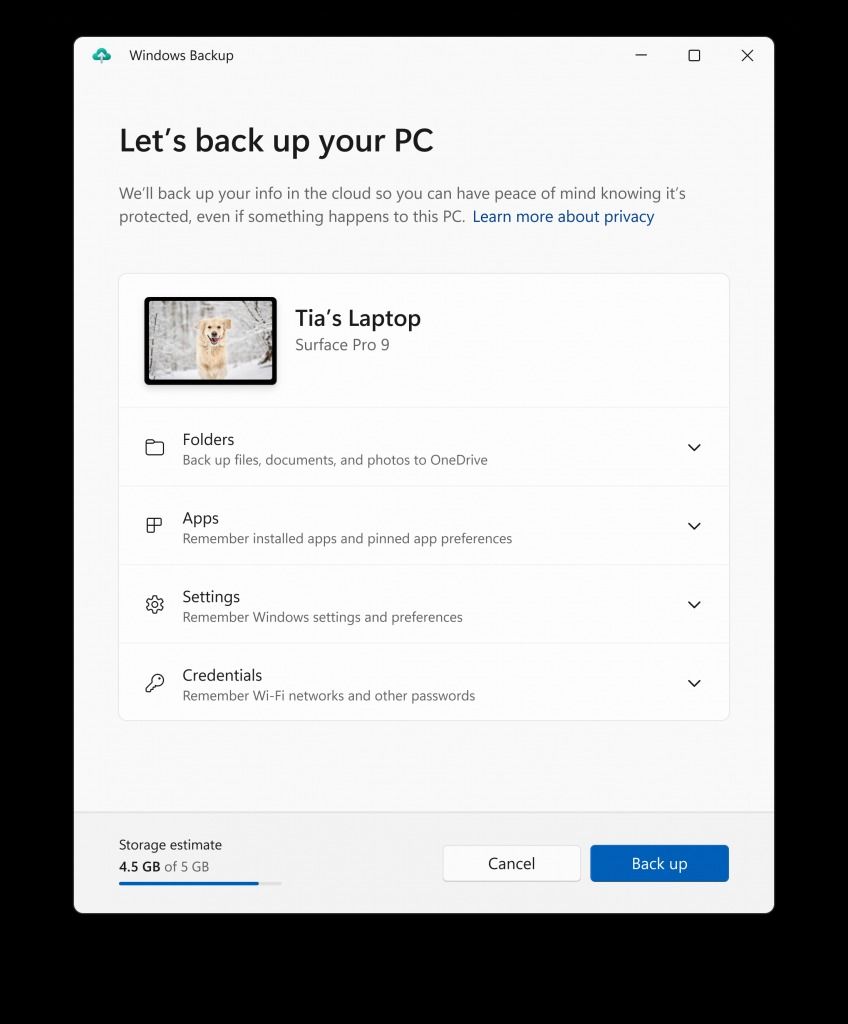Backing up your Windows computer isn’t the most straightforward process, but Microsoft has been looking to change that. Notable improvements have been made in the backup and restoring department over the last few months, and the company is not even done with them just yet. Now, Microsoft has announced a more centralized experience for backing up your data, in the form of a new app simply called Backup.
With the latest Insider build of Windows 11, build 22631.2262, Microsoft is officially introducing Insiders to the Windows Backup app. After opening the app from the start menu, you’ll be able to backup folders, apps, settings, preferences, and credentials such as Wi-Fi passwords. Once you’re ready, just hit the “Back up” button, and when the backup is done, you’ll be able to get started on your new PC right where you left off. The app will also give you an estimate of how much space that backup should take up.
Microsoft has also been making other improvements to backups in previous Insider builds, though not all the changes have rolled out to all Windows 11 PCs so far. Namely, app pins will also be saved as part of your backup and restored on your new PC, so if you have any Microsoft Store apps saved to your taskbar, they should be right where you left them once you restore your new PC. You’ll also be able to back up settings and preferences, something that mostly was not possible before without the help of third-party tools. That will come in handy, as it means you won’t have to re-tweak your settings once you’re done moving PCs. The Windows Backup app seems like the culmination of all these efforts.
This is definitely a useful development for those of you moving PCs. Unfortunately, though, you’ll have to wait at least a few more weeks or months to try it out, as it’s only rolling out for insiders at the moment. The next major version of Windows might be very close, though, so it might not be too long of a wait after all.
Source: Microsoft