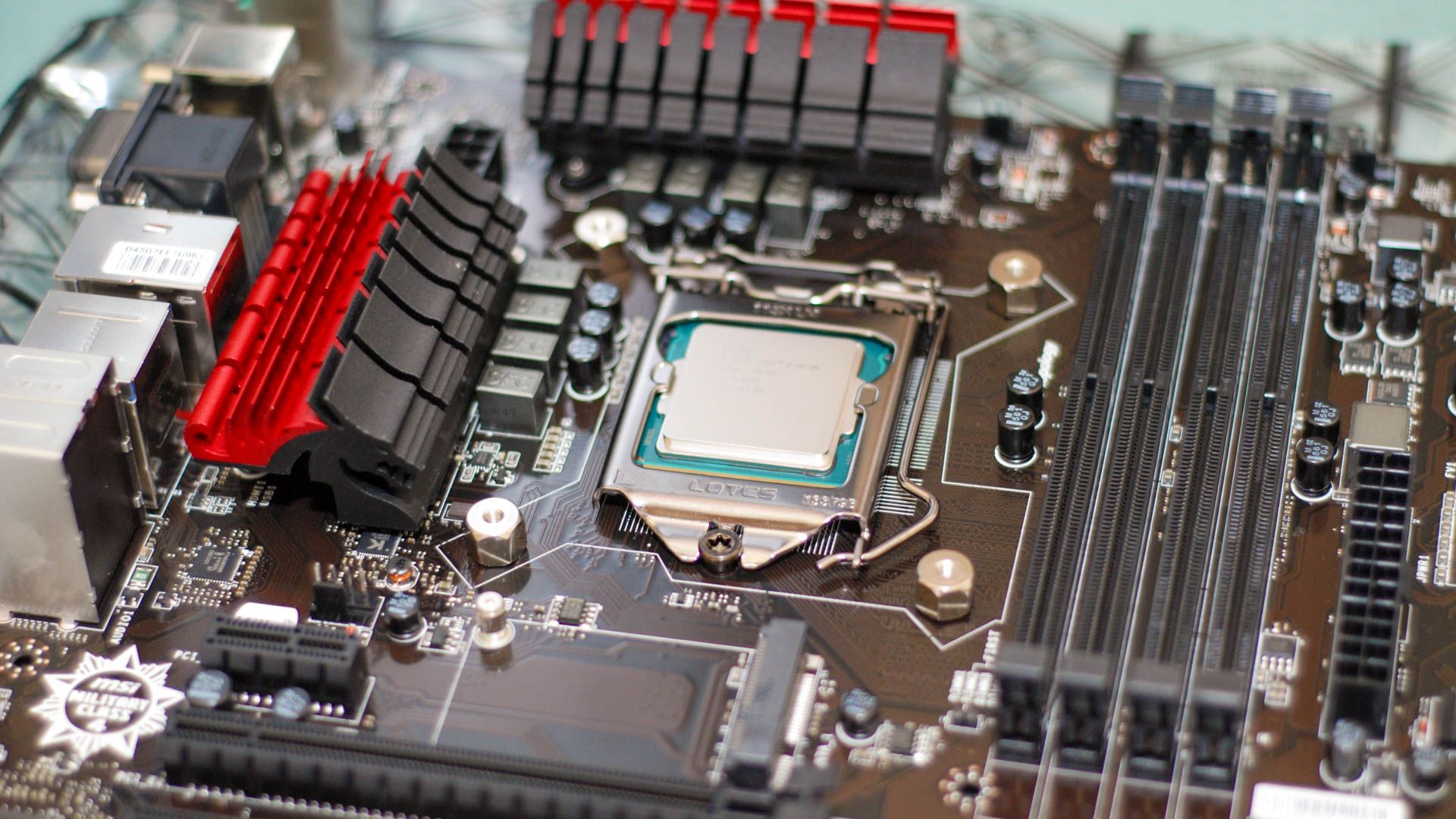But Spark, one of the best third-party email clients for Apple devices, has recently rolled out an AI-powered feature that can actually make dealing with an inbox deluge just a bit easier.
The update version has added a new +AI Summary. As you could probably guess by the name, the feature can summarize long emails and help you better understand what actually needs to be done.
There are three different styles of summary to choose from. The Short style will provide a quick summary of 1-2 paragraphs. Detailed is designed for longer emails and multiple threads. Finally, Action Points will summarize points you need to address within the email.
To make the feature even more useful, you can choose automatic summaries for preferred senders.
This is the second AI feature that has been added to Spark. In May, the email app added Spark +AI. That allows users to use AI to help compose a perfect email. You can also use the feature to rephrase something you have already written.
Spark is a free download on the App Store now. It’s for the iPhone, all iPad models, Apple Watch, and Mac.
All of the AI features require a subscription. That’s available for $4.99 per month or $59,99 per year. There is a free, seven-day trial available. There is also a subscription option available for teams.
There are a number of other premium features available. One of the best is the Gatekeeper that allows you to choose whether to accept an email from a first-time sender. You can screen a sender and choose whether to accept the email or permanteantelly block them.
You can also group email by sender and mute threads.