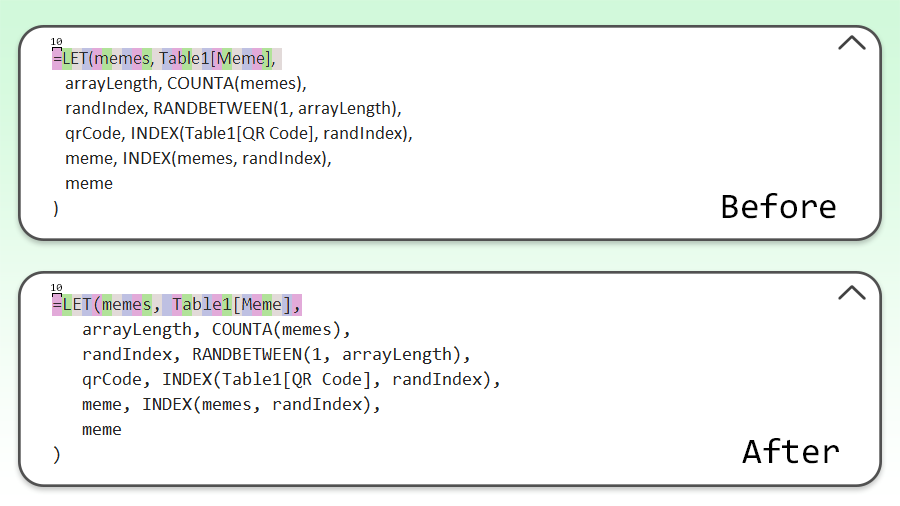Microsoft Excel has changed a lot since the first version arrived in 1987, but much of the core functionality is still the same. The formula bar is one of those components that has remained mostly the same, but now Microsoft is introducing a small but important change: a new font.
Microsoft announced in a blog post, “We are excited to announce a change that will make your formula editing experience easier and more enjoyable: monospaced font in the formula bar. Monospaced font is a type of font where each character has the same width, regardless of its shape or style. This means that your formulas will be aligned and spaced evenly, making them easier to read and debug.”
The monospaced font makes sense, especially in the context of longer Excel formulas often looking more like programming functions than mathematical syntax. Many text editors, code editors, and development environments use monospaced fonts by default, including Visual Studio Code, Notepad++, Android Studio, and other tools. It’s also used on the web in most pages and documentation where code examples are shown.
The change won’t affect how your actual spreadsheet looks, since that’s controlled by the font selection — Microsoft is just updating how formulas appear in the formula bar at the top of the Excel window. The company said, “Monospaced fonts offer streamlined copy-pasting of code from different sources while maintaining formatting. They also ensure a uniform appearance across various platforms and editors, guaranteeing consistent readability and structure.”
Microsoft Excel’s new formular bar font is being tested now in the Beta Channel on Windows. The blog post says the monospaced font will roll out to everyone on Excel for Windows first, then will arrive on other platforms sometime after that. A Microsoft employee also said in the blog post’s comments that the same change might come to the formula bar in PowerPoint, depending on the feedback to Excel’s update.
This isn’t the only change we’ve seen in Excel recently. Microsoft started testing stale value formatting earlier this month, which adds a strikethrough to cells with values that have not been recalculated.
Source: Microsoft Excel Blog