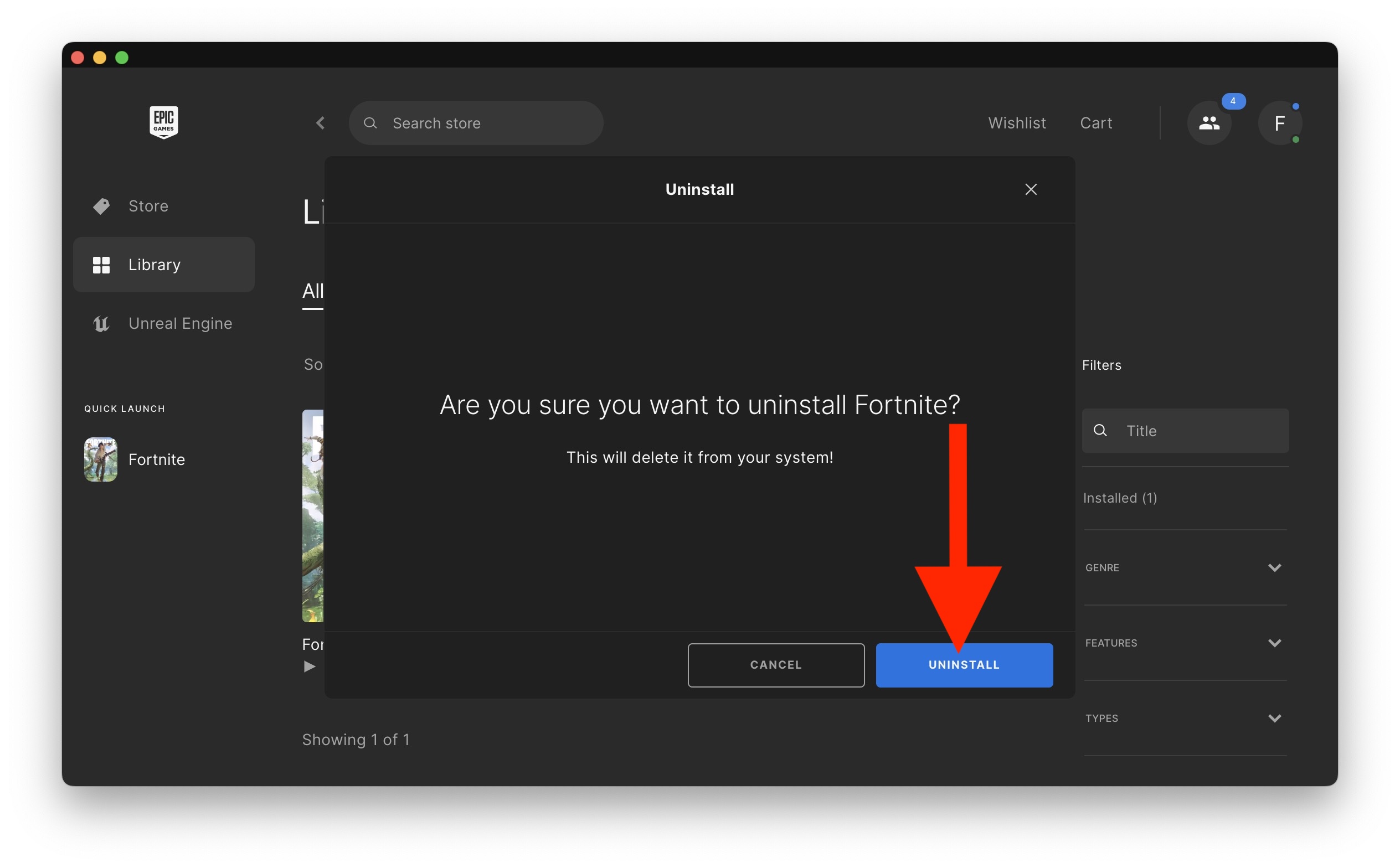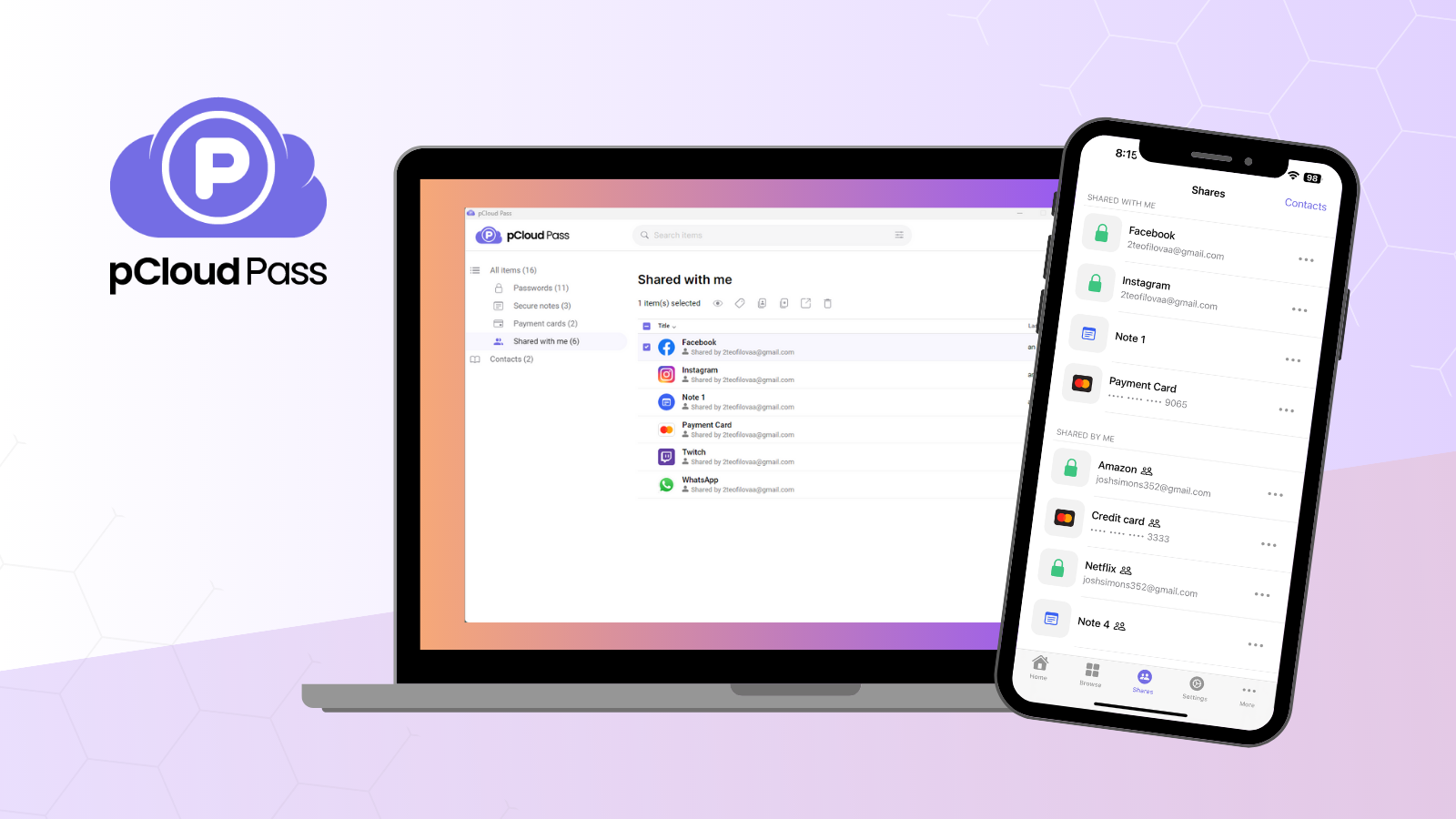
Quick Links
- Multi-Device Security at Your Fingertips
- Get Top-Level Protection With pCloud
Managing passwords for various websites can be difficult, and using the same password for all of your different logins poses a potential security risk. Instead, you could allow pCloud Pass to generate strong passwords and securely store your online data for a safer and more convenient online experience.
Multi-Device Security at Your Fingertips
When it comes to online safety, you want to know that your data stays safeguarded without having to constantly keep track of it all by yourself — which is why the right password manager can be invaluable. With pCloud Pass, you can gain peace of mind knowing that your passwords and other online data stay protected and accessible at all times.
pCloud Pass will generate strong and unique passwords for every site you log into, and keep them stored for quick, convenient autofill entry. You’ll be able to log in with a single click without trying to remember your password yourself. Instead of using plaintext, this truly encrypted password manager uses a military-grade encryption algorithm for optimal security. It can store an unlimited amount of passwords to keep your online experience as seamless as possible without the threat of data breaches.
Not only does pCloud Pass protect your passwords, but it can efficiently store and safeguard your other important online data as well. Your usernames and credit card details will be automatically saved and stored, allowing you to instantly log into websites and apps and fill out online payment forms effortlessly.
The range of features you get with a pCloud Pass subscription can truly enhance every moment you spend online. On top of the autofill and autosave abilities, this intuitive password manager also allows for secure sharing. You’ll have full control of each recipient’s level of access while keeping everyone up-to-date. For added security, you can initiate the biometric unlock feature, so you access your account with your fingerprint or FaceID instead of the master password. You can also set up an auto-lock feature that will automatically lock your pCloud Pass account once it’s been inactive for the amount of time you specify.
Your pCloud Pass account provides a user-friendly design to make sure you have the smoothest online experience possible. You can keep all of your stored information organized and easily accessible by using tags to categorize passwords or other items, and grouping them with multiple names for quick access. Finding anything stored in your account takes just a few taps in the search feature. You can also create a contact list that allows you to easily share items with your friends, family, and team members in the most secure way possible.
pCloud Pass Free TrialpCloud Pass Subscriptions
This reliable password manager adds an extra layer of security to your online data while helping you save time and avoid hassle. No matter what browser or device you use, you’ll maintain access to your pCloud Pass account. It’s supported by Windows, macOS, and Linux on desktop, along with Android and iOS smartphones, and the web via a browser extension.
If you already have an account with another password manager, and you’re looking to upgrade, pCloud makes the switch easy. You can import your current passwords from other password managers, unsecured browsers, or CSV files in a matter of seconds so you can immediately start relying on the truly encrypted protection pCloud Pass provides.
pCloud always has convenience in mind, which is why they’re currently offering a range of subscription plans catered to your unique needs. The free pCloud Pass plan can store an unlimited amount of passwords on one active device with one secured share per contact. For unlimited active devices and secure sharing, you can sign up for a monthly, annual, or lifetime single-user plan. If you want shared access for up to five members, the family plan may be right for you. With the pCloud Pass family plan, each member has a separate account with access to all of the premium options available.
Get Top-Level Protection With pCloud
The pCloud Pass password manager is an ideal added security measure for keeping you, your family, or your team protected online. With its unique password generation, autofill and autosave features, and countless customization tools, keeping your data secure and accessible will be easier than ever. See how a pCloud Pass account can streamline your online experience with a free trial, or sign up for a more advanced subscription plan to enjoy all of the features that pCloud has to offer.
pCloud Pass Free TrialpCloud Pass Subscriptions