

Who wants to pay good money for electricity they’re not even getting any benefit from? Here are some common energy vampires to look for around your home.
What’s an Energy Vampire?
If you’re a fan of pop psychology articles or the quirky vampire-centered mockumentary What We Do in the Shadows, you might associate the term “energy vampire” with people who, metaphorically or literally, drain your energy.
In terms of electrical usage and the impact on your electric bill, however, the term “energy vampire” refers to any device that carries a phantom, or standby, load when not in active use.
While nobody wants to just outright waste power, energy vampires aren’t always as bad as they seem. For instance, if you want your DVR to record a game while you’re at work, then, naturally, the DVR has to maintain some sort of standby power to become active at game time and record.
But there are plenty of things around your home that don’t necessarily need to be plugged in and active all the time, especially if they have significant phantom loads.
How Can You Identify Energy Vampires?
Before we dive into looking at the most common energy vampires around the home, we want to emphasize that every device is different.
How much power a particular class of devices might use in standby mode not only varies between models but can vary significantly over time.
Part of that has to do with a shift toward more energy-efficient components, and part of it has to do with the long-term effects of companies adhering to the guidelines outlined by programs like Energy Star and the One Watt Initiative.
With that in mind, a microwave or all-in-one printer you bought over a decade ago might have a fairly high phantom load but a new one bought in the last year from the same company even, might only have a phantom load of a watt or less.
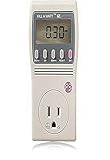
With that in mind, we recommend checking out our guide to identifying and measuring phantom loads so you can accurately determine which devices in your home are wasting the most power.
Common Energy Vampires Around Your Home

If you’re hunting for energy vampires around your home, you’re not going to do much serious bill slaying by worrying about the small fry like cell phone chargers and smart bulbs (both of which use such little idle power it’s hard to even measure).
So to help you in your hunt, we’ve collected a list of energy vampires ranked, roughly, in order of how much power they consume in standby mode.
Remember, the newer your device, the more likely it is optimized for decreased power consumption, and the older your device, the more likely it has higher than necessary standby power consumption. Unless you just happened to buy all devices and appliances this year, then there’s a good chance there are more than a few energy vampires hiding out in your home.
Cable and Satellite Boxes
Back in the early 2010s, there were numerous news articles about how much energy cable and satellite set-top boxes used, and for good reason—they were using a ton.
They still use a chunk of energy, but thankfully their energy consumption has improved over the years. Still, despite improvements as great as a 50% reduction in power consumption for DVR-type set-top boxes, they continue to use a fair amount of power. It’s not unusual for DVR boxes to use 25W or more and even simple traditional cable boxes to use 15W.
At 12 cents per kWh, every one of those 25W boxes in your home costs you ~$26 per year just sitting there.
Televisions
Like cable boxes, televisions have historically been high on the energy vampire list and, thanks to the advent of smart TVs with advanced features, stay there.
Some of the newest TVs do have optimized idle power draw and use around a single watt, but the vast majority of TVs on the market aren’t so light with their power use. Without measuring, it’s safe to assume your TV is likely using 10-20W while idle (all the TVs in my house used 14-18W).
Video Game Consoles
Old-school video game consoles aren’t the culprit here as they tend to have either no phantom load or a nearly non-existent one.
Newer video game consoles, however, are sneaky energy vampires. You know all those cool features that your new console has, like instant-on and the ability to download and install a video game immediately after you buy it online using your computer or phone? That comes at the cost of 10-15 watts of standby power.
If you dig around in the settings for your console, you’ll find options to turn off those features and go into a true low-power standby mode that should drop standby usage to a watt or less.
Speakers, Receivers, and Sound Systems
Whether we’re talking a stand-alone stereo with a receiver, a sound bar, or a set of speakers you’ve plugged in to pair with a Chromecast Audio or Sonos adapter, you’ll find a wide range of vampire power loads.
Something as tiny as a Google Nest Mini you’ve tied into your whole house audio system only uses 2W of standby power. But bigger speakers, like a pair of tower speakers with built-in Bluetooth support or a proper stereo receiver likely use more like 15W of power when idle.
The same thing goes for soundbars. 7-10W idle standby power is pretty normal, with older models often using more.
Desktop Computers
Desktop computer standby power can be all over the map based on how you have your particular computer configured. If you leave your computer on, but just the monitors go to sleep, then your computer’s “idle” power is whatever it draws while turned on but not under load. That could easily be 100W or more.
Sleep mode, on the other hand, where the computer isn’t fully hibernated but is in a lower power state, consumes more anywhere from 3-10W.
Hibernation mode is functionally equivalent to turning the computer off, and the only idle power draw will be a trivial fraction of a watt used by the PSU when the computer is turned off.
Laptops
If you assumed your laptop used less power than a desktop, you’d be correct, but there is still standby power consumed. When fully powered off, the idle power draw is whatever the idle power of the power brick is plus whatever it takes to keep the battery topped off, typically only around a watt.
Sleep mode will push the phantom load up to anywhere from 2-5W. If you leave the computer running in a fully powered-up state but with the screen simply turning off when the machine isn’t in use, you’ll consume whatever the idle load for that particular laptop is—anywhere from 10-30W.
Printers and Computer Peripherals
We can’t leave the topic of computers (and home offices by proxy) without talking about printers and peripherals.
Printer standby power can vary wildly depending on the size and age of your printer. A new smaller printer with no network functionality might only consume 3-5W, but step up to a modest small office network printer and 10-20W of idle power isn’t unreasonable.
Add a pile of other related office items like a 2.1 speaker system, a monitor (or three), a VoIP or cordless phone, and so on, and you’ll gain another 5-10W or more of idle power, easily.
Kitchen Appliances
When it comes to kitchen appliances, the standby power draw can be all over the map. An ancient microwave might consume 10-15W of idle power because it was built when nobody cared about energy vampires, but a microwave purchased in the last few years might only use 0.5W.
You’re probably not going to unplug your stove or microwave to save a few dollars a year in electricity. Still, you should certainly unplug anything else that has a display or any sort of always-on smart features that you’re not actively using. And if you’re in the market for a new microwave, consider that, at 12 cents a kWh, replacing an old one that uses 10W of idle power with a new one that uses 0.5W would save you about $10 a year.
Battery Chargers
It’d be easy to assume that a battery charger does nothing when it isn’t charging a battery, but that’s not always the case.
The basic battery chargers we use to charge cordless drills, yard tools like cordless leaf blowers, and even simple household rechargeable batteries can consume 3-5W even when the battery is off the charger.
Ultimately 5W here or 5W there doesn’t seem like that big of a deal, but when you think about how nearly every room in your home has multiple devices burning up electricity while doing nothing useful for you, it really does add up. By unplugging devices you’re not using, you can easily shave $100 (or more!) off your electric bill every year.








