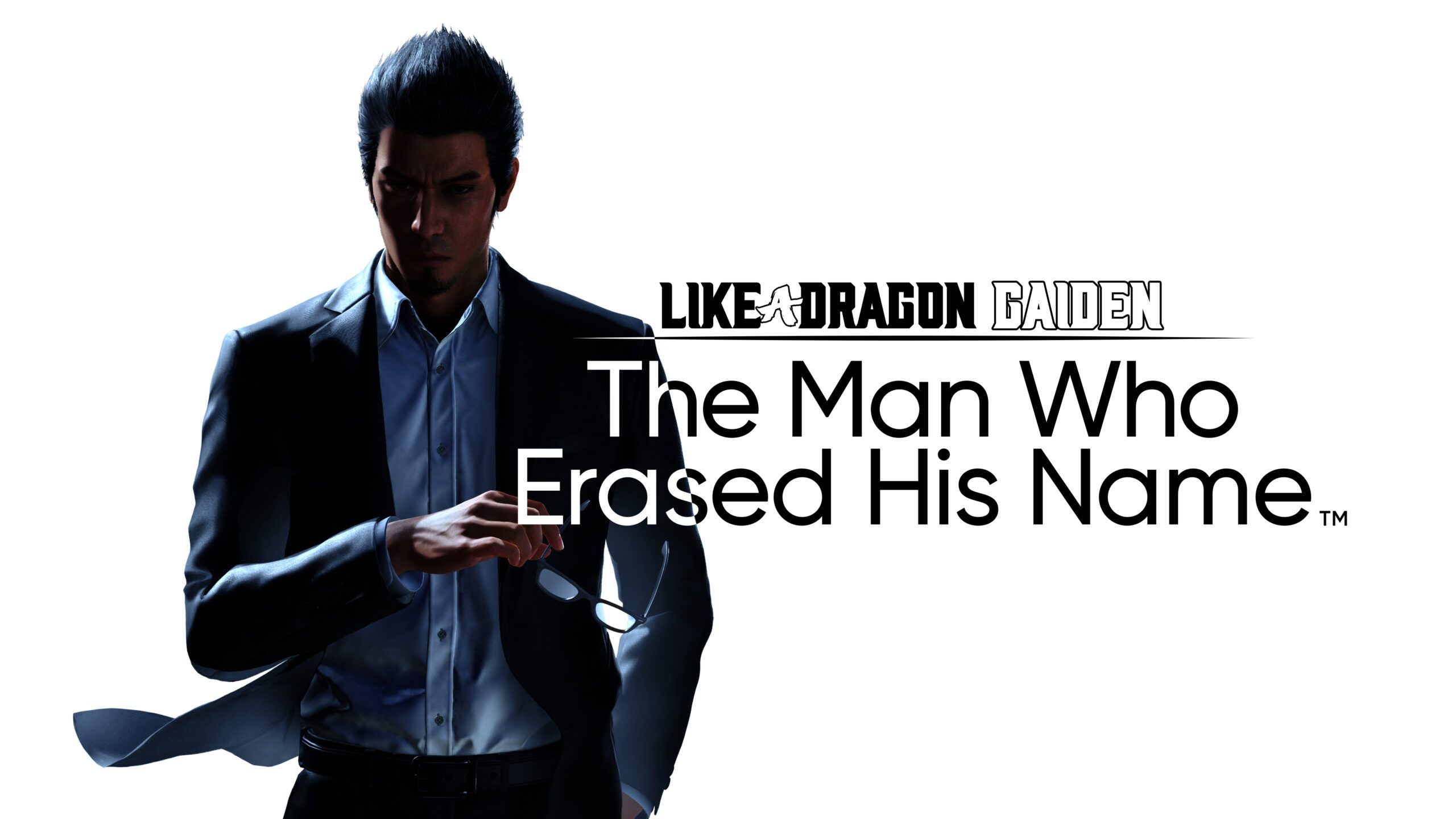Apple is bringing Lockdown Mode to the Apple Watch with watchOS 10. The “extreme” protection security measure debuted on the iPhone and Mac with iOS 16 and macOS Ventura in 2022.
Designed for individuals at high risk of cyberattacks and malware, the mode imposes several restrictions on your iPhone’s functionality.
Lockdown Mode is an extreme protection mode
Beginning with iOS 17, when you enable Lockdown Mode on your iPhone, it will lockdown your Apple Watch as well. Your iPhone and Apple Watch will restart to enter extreme security mode. Designed for high-profile activists, individuals, and journalists exposed to state secrets, Lockdown Mode restricts your iPhone’s functionality in a big way for maximum protection.
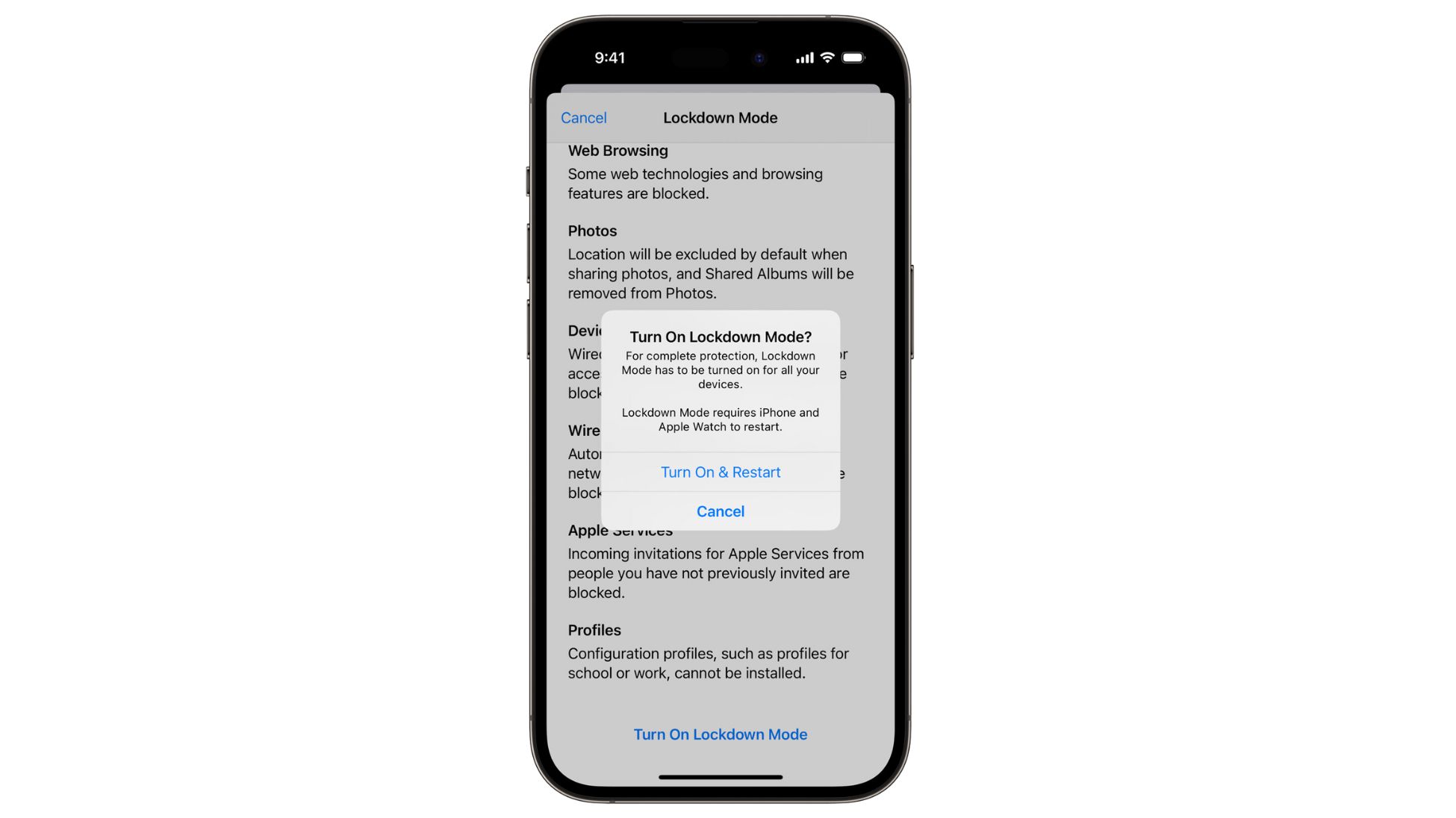
Photo: Apple
Below is what Lockdown Mode does when enabled on your iPhone:
- Shared photo albums won’t appear in your photo library.
- Messages block most attachments other than images.
- Messages app does not preview web links.
- Unless marked as trusted, JavaScript just-in-time compilation and some other web features from websites are blocked.
- You can only receive incoming invitations and service requests, like FaceTime calls, from someone you’ve communicated with before.
- Your iPhone will block wired connections to a computer when locked.
- Cannot install new configuration profiles, like Apple’s iOS beta profiles.
- The device cannot be enrolled in mobile device management systems like Kandji or Jamf.
Enabling Lockdown Mode on iPhone is easy, and it works with iPhone 8 and newer models. Apple introduced the high-security feature in iOS 16 following reports of Pegasus spyware targetting high-profile journalists.
watchOS 10 packs several big changes
Lockdown Mode is not the only new feature that watchOS 10 packs. It brings widgets to Apple’s wearable, complete with Smart Stack support. You can use the Digital Crown to scroll through your stacked widgets and get all the information you want at a glance. Many system apps are also getting a big revamp with additional new features.
iOS 17 and watchOS 10 are currently in developer beta, but you can install them on your iPhone and Apple Watch right away by following our guide.