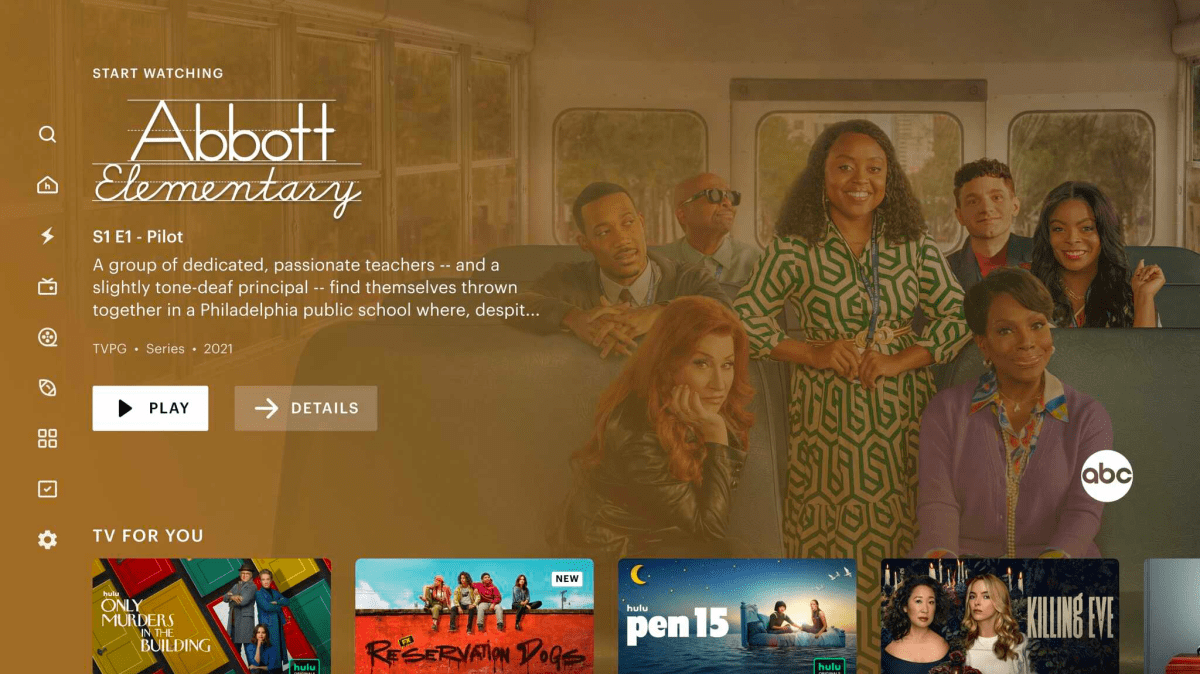We’ve come a long way since the days of video game magazines printed on cheap paper and published once a month.
Now, if you want to see what a game looks like in action, or have somebody walk you through a particularly tricky puzzle, or watch a fellow player having fun with their favorite shooter, you can simply head to YouTube and fill your boots.
And if you want to become part of the video game media, sharing your enthusiasm and expertise with other players around the world, all you have to do is make a recording and put it online. Do a good enough job and the rewards will flow.
This is truly a golden age.
There are tons of tools out there for recording, editing, and publishing game footage, some free, some paid, some bad, some good.
Here are a few of our favorites.
Action

Developed for Windows, Action is an extremely solid game recording tool that lets you record in high definition and output your videos in a ton of formats, including AVI and MP4.
Action uses hardware acceleration to output high quality clips at 60fps, and then stream the footage on YouTube, Ustream, and all the major platforms.
It supports livestreaming, too, and boasts a user-friendly interface – though you’ll need to have a powerful PC to take advantage of all these perks.
Nvidia GeForce Experience

Nvidia GeForce Experience is a powerful and free tool that you may already have on your computer without even realizing it, a bit like Windows 10 Xbox Game Bar.
You’ll need to have a PC and the right kind of graphics card to make use of Nvidia GeForce Experience, but if you do you’ll be able to capture videos using Nvidia’s clever Shadowplay system, host livestreams, and share the awesome footage you’re generating.
EaseUS RecExperts
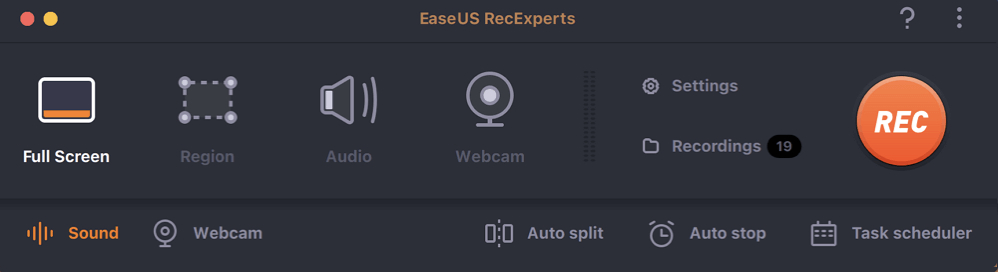
As one of the most polished game recorders, EaseUS RecExperts offers a powerful yet straightforward interface that enables you to record games in various formats and edit your footage using its built-in editing suite. Additionally, it allows you to record your webcam and screen simultaneously, reducing editing time.