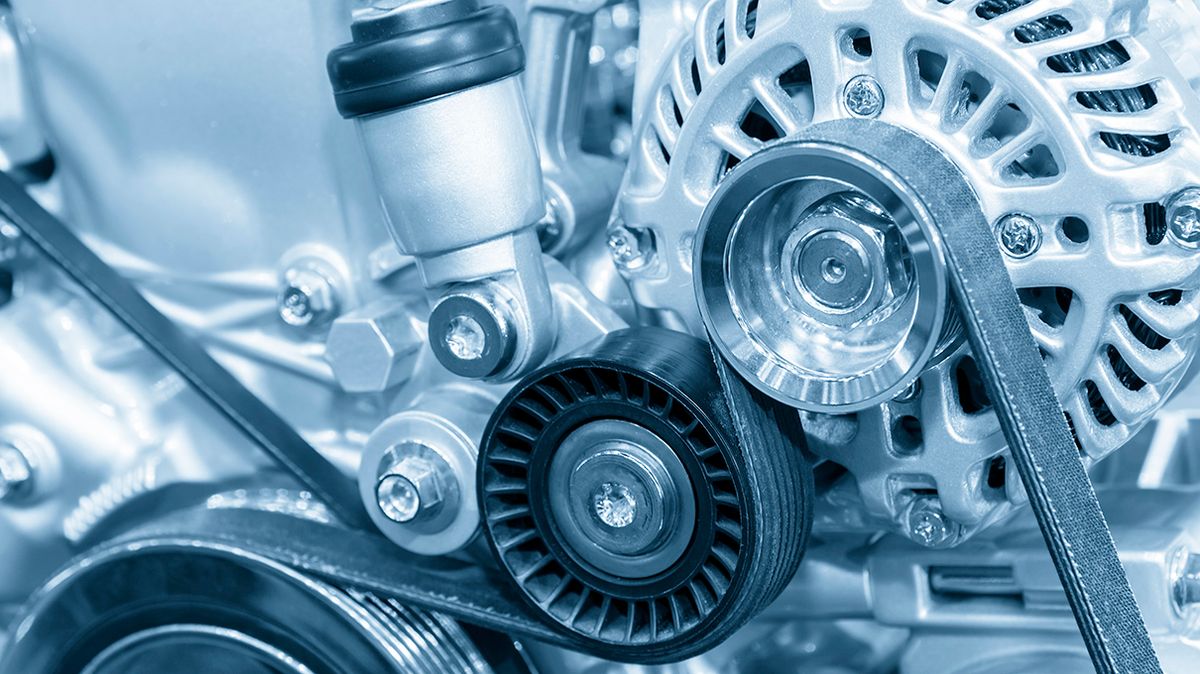After setting up or updating your iPhone to iOS 16.1, Clean Energy Charging is automatically enabled.
What Is Clean Energy Charging?
This is a new feature iPhone added in iOS 16.1 that makes sure your iPhone is charged using greener energy sources. When enabled, iOS will only recharge the iPhone’s battery when the power grid makes use of greener energy sources, such as solar or wind.
With it enabled on the iPhone, Apple is continuing its dedication to a green environment. Apple has finally included the feature in the most recent version after it was announced with the release of iOS 16.
Your iPhone tracks your charging patterns and makes an effort to lessen your carbon footprint by only using lower-emission power when it is available.
When you plug in your iPhone to a charger, the Clean Electrical Charging feature engages to forecast the carbon emissions in your neighborhood’s energy grid and charge your phone using greener energy sources. To learn about your charging preferences, the option works in conjunction with Optimized Battery Charging. Over time, Clean Energy Charging learns where you frequently go, such as your house or business, and is able to lessen your carbon impact.
This feature won’t function if you relocate, vacation, or just need to charge your iPhone in a nearby coffee shop.
Enable Location Services
Because iOS tracks your charging patterns, it needs to determine your regular charging location to turn on Clean Energy Charging in the background. You must enable location services from the Settings menu.
- Open Settings on your iPhone.
- Scroll to Privacy & Security.
- Open Location Services and enable the same from the following menu.
Enable System Customization
To run this effectively, you must enable system customization.
- Open Location Services in Privacy & Security menu (refer to the steps above).
- Scroll to System Services.
- Enable the System Customization toggle.
Enable Significant Locations
Significant locations permission allows your iPhone and iCloud-connected devices to learn places significant to you in order to deliver useful location-related information in system apps. That way, Clean Charging Energy learns your location to enable the function.
- Head to Location Services in Privacy & Security (check the steps above).
- Scroll to System Services.
- Open Significant Locations, confirm your authentication and enable it.
How to Disable it On your iPhone
As we mentioned before, the system automatically enables it by default. If you don’t prefer it to suspend charging occasionally, use the steps below to disable it entirely.
- Open Settings on your iPhone.
- Scroll to Battery.
- Open Battery Health & Charging.
- Disable the Clean Energy Charging toggle.