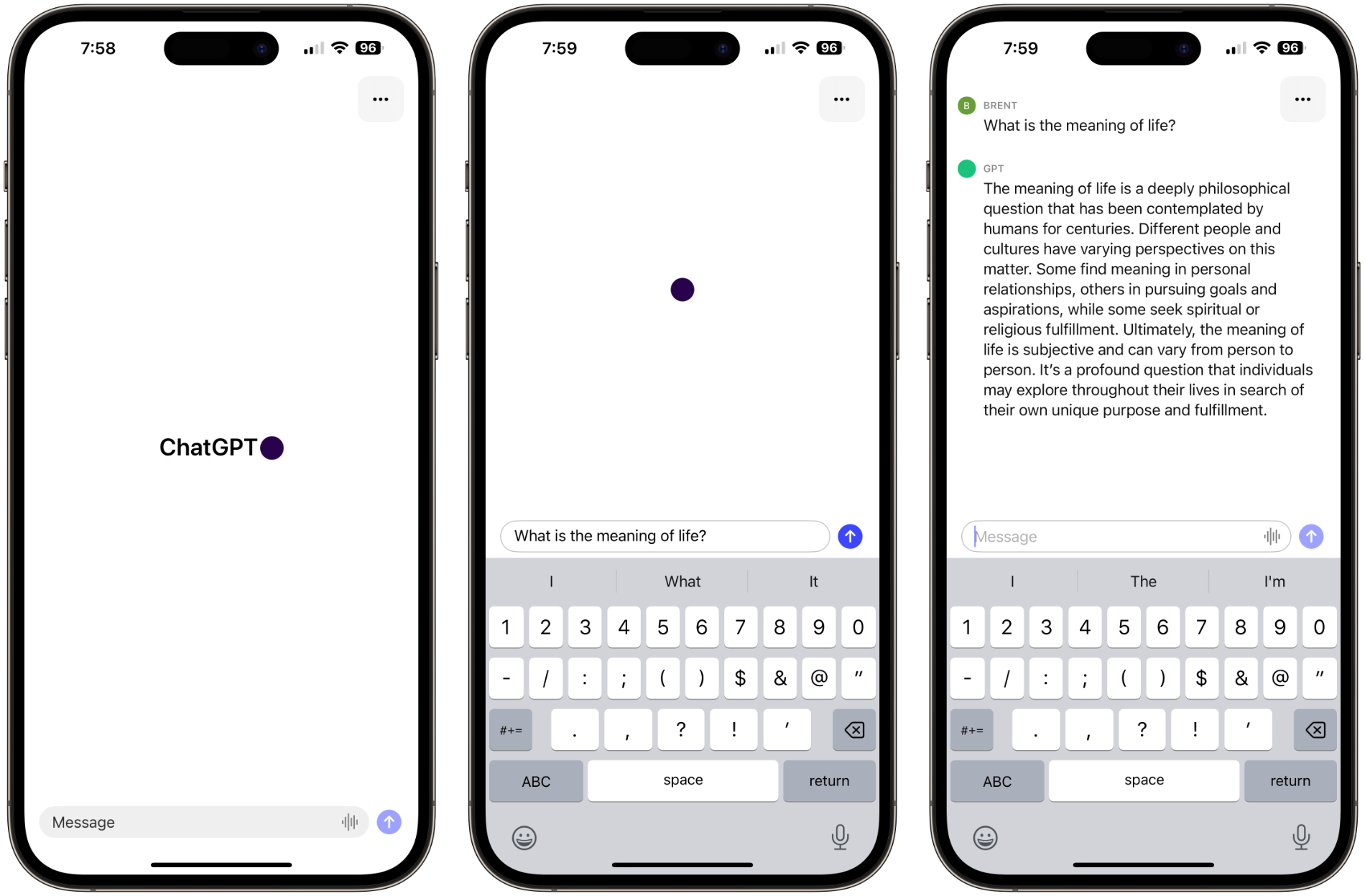A Dialogue, Uh… Log

We’ve all been there. You’re casually chatting with a resident of Hyrule when suddenly you get distracted by something in the real world. Was that the door? What’s in the fridge? By the time you’re back, you’ve forgotten what the heck’s been said.
Well, there’s now a handy log tool in Tears of the Kingdom which allows you to go back and read through the entire dialogue thread. Neat!
Know Your Worth

Whenever you want to sell a bunch of items to Beedle or another shopkeeper, you can now see each item’s value in the grid. Before, you had to hover over each item individually to see their respective prices, but this overall view is honestly much more convenient.
A Handy Stamina Boost

It was always a bit heartbreaking in Breath of the Wild when you slip down from a cliff due to your diminished stamina, only to fall face-first into a lake or river. There was simply no two ways about it, you would simply drown straight away. Bye-bye, heart.
Now, however, if you run out of stamina and happen to fall into some water, Tears of the Kingdom will give you a little stamina boost, giving you an opportunity to reach dry land before you drown. Isn’t that nice?
Track Your Calories

In BOTW, when you wanted to select ingredients to create your recipes, you would see an image of Link holding each item, and that was it. This time, there’s a little sub-menu that indicates exactly which of the five ingredients you’ve selected. It’s a small improvement, but definitely good for the culinary experts among us.
Store Those Precious Recipes

Yes, you can now store recipes. No more cooking from the seat of your pants; you can now consult your recipe log and knock up some meals that would make even Uncle Roger salivate – fuiyooooh!
Obviously, be mindful that you need to discover the recipes first in order to add them to your log, so don’t be afraid to experiment with your ingredients.
Dropping Items Is Boring – Chuck ‘Em!

Along with the remarkable ability to Fuse items to your arrows for some long-range destruction, you can now simply pick any item from your inventory and lob it in the air. Got a Bomb Flower? Chuck it! How about a Fire Fruit? Yep, chuck it!
You can even replicate the Cryonis rune from Breath of the Wild by throwing Ice Fruit onto a body of water. The fruit will freeze a section of the water, allowing you cross with ease. Pretty cool.
Thou Shalt Swap

There was nothing quite so irritating in Breath of the Wild than when you go to pick up an awesome new weapon, only to find that you’re weapon slots are all full. Sure, it’s easy enough to just pop open the menu, navigate to your chosen weapon and drop it on the ground, but Tears of the Kingdom now gives you the option to swap weapons immediately upon discovering a new one. It’s a small change, but a very welcome one, nonetheless.
No More Annoying Messages!

When you entered a shrine in Breath of the Wild, an ominous voice would ring out to accompany an on-screen message, every time. Yes, you could skip this if you wish, but in Tears of the Kingdom, most of the shrines now just let you get on with things. No more annoying messages.
Well, unless you’re in one of those tutorial shrines. And there’s still the (skippable) scenes at the end. But the beginning, though? Slicker than ever.
Check Your Surroundings During Loading

The loading screens now serve a purpose beyond giving the odd hint or tip. Unlike before, they now show the map of Hyrule, allowing you to at least scope out areas of interest while the game does its thing. It’s the small things, eh?
Pfft, Who Needs Towers?

At the start of Tears of the Kingdom, much like its predecessor, your in-game map is completely bare and will remain so until you unlock each of the Skytowers. What’s handy, however, is that the new game at least gives you a bit of information to go on. Namely, the outlines of the map itself.
It might sound inconsequential, but even without unlocking the Skytowers, you’ll be able to recognise places like Tarrey Town and Zora’s Domains purely from their outline. It makes early navigation a breeze.
Another Pin?!

When roaming the land of Hyrule, it’s easy to highlight a bunch of distractions with your pin tool and come back to them later. The problem, however, is there are only so many pins to mess around with. This is still the case in Tears of the Kingdom, but the good news is that you’ve now got an extra one to utilise.
Map Coordinates!

This is low-key the most valuable addition to the game, particularly if you’re someone who wants to use guides to find key items. Map coordinates have now been added, so certain locations can be pinpointed by heading to a specific map coordinate. Found something cool in the Depths that you want to come back to later? Make a note of your coordinate and this will make your life a lot easier.
Ah, Time For A Rest

Swimming can be hard on poor Link. Indeed, while our hero is adept at many things, swimming is a bit of a tough one and can sap his stamina pretty quickly. The good news then, is that many bodies of water now contain large lily pads so you can give yourself a much-needed rest.
A Dialogue, Uh… Log

We’ve all been there. You’re casually chatting with a resident of Hyrule when suddenly you get distracted by something in the real world. Was that the door? What’s in the fridge? By the time you’re back, you’ve forgotten what the heck’s been said.
Well, there’s now a handy log tool in Tears of the Kingdom which allows you to go back and read through the entire dialogue thread. Neat!
Know Your Worth

Whenever you want to sell a bunch of items to Beedle or another shopkeeper, you can now see each item’s value in the grid. Before, you had to hover over each item individually to see their respective prices, but this overall view is honestly much more convenient.
A Handy Stamina Boost

It was always a bit heartbreaking in Breath of the Wild when you slip down from a cliff due to your diminished stamina, only to fall face-first into a lake or river. There was simply no two ways about it, you would simply drown straight away. Bye-bye, heart.
Now, however, if you run out of stamina and happen to fall into some water, Tears of the Kingdom will give you a little stamina boost, giving you an opportunity to reach dry land before you drown. Isn’t that nice?
Track Your Calories

In BOTW, when you wanted to select ingredients to create your recipes, you would see an image of Link holding each item, and that was it. This time, there’s a little sub-menu that indicates exactly which of the five ingredients you’ve selected. It’s a small improvement, but definitely good for the culinary experts among us.
Store Those Precious Recipes

Yes, you can now store recipes. No more cooking from the seat of your pants; you can now consult your recipe log and knock up some meals that would make even Uncle Roger salivate – fuiyooooh!
Obviously, be mindful that you need to discover the recipes first in order to add them to your log, so don’t be afraid to experiment with your ingredients.
Dropping Items Is Boring – Chuck ‘Em!

Along with the remarkable ability to Fuse items to your arrows for some long-range destruction, you can now simply pick any item from your inventory and lob it in the air. Got a Bomb Flower? Chuck it! How about a Fire Fruit? Yep, chuck it!
You can even replicate the Cryonis rune from Breath of the Wild by throwing Ice Fruit onto a body of water. The fruit will freeze a section of the water, allowing you cross with ease. Pretty cool.
Thou Shalt Swap

There was nothing quite so irritating in Breath of the Wild than when you go to pick up an awesome new weapon, only to find that you’re weapon slots are all full. Sure, it’s easy enough to just pop open the menu, navigate to your chosen weapon and drop it on the ground, but Tears of the Kingdom now gives you the option to swap weapons immediately upon discovering a new one. It’s a small change, but a very welcome one, nonetheless.
No More Annoying Messages!

When you entered a shrine in Breath of the Wild, an ominous voice would ring out to accompany an on-screen message, every time. Yes, you could skip this if you wish, but in Tears of the Kingdom, most of the shrines now just let you get on with things. No more annoying messages.
Well, unless you’re in one of those tutorial shrines. And there’s still the (skippable) scenes at the end. But the beginning, though? Slicker than ever.
Check Your Surroundings During Loading

The loading screens now serve a purpose beyond giving the odd hint or tip. Unlike before, they now show the map of Hyrule, allowing you to at least scope out areas of interest while the game does its thing. It’s the small things, eh?
Pfft, Who Needs Towers?

At the start of Tears of the Kingdom, much like its predecessor, your in-game map is completely bare and will remain so until you unlock each of the Skytowers. What’s handy, however, is that the new game at least gives you a bit of information to go on. Namely, the outlines of the map itself.
It might sound inconsequential, but even without unlocking the Skytowers, you’ll be able to recognise places like Tarrey Town and Zora’s Domains purely from their outline. It makes early navigation a breeze.
Another Pin?!

When roaming the land of Hyrule, it’s easy to highlight a bunch of distractions with your pin tool and come back to them later. The problem, however, is there are only so many pins to mess around with. This is still the case in Tears of the Kingdom, but the good news is that you’ve now got an extra one to utilise.
Map Coordinates!

This is low-key the most valuable addition to the game, particularly if you’re someone who wants to use guides to find key items. Map coordinates have now been added, so certain locations can be pinpointed by heading to a specific map coordinate. Found something cool in the Depths that you want to come back to later? Make a note of your coordinate and this will make your life a lot easier.
Ah, Time For A Rest

Swimming can be hard on poor Link. Indeed, while our hero is adept at many things, swimming is a bit of a tough one and can sap his stamina pretty quickly. The good news then, is that many bodies of water now contain large lily pads so you can give yourself a much-needed rest.